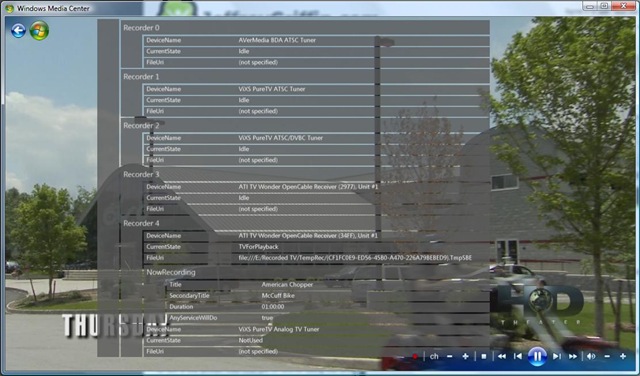Sometimes you have a problem tuner other times you may just be bored and curious, but either way here is how you can pull up “debugging” info on your tuners in VMC or Windows 7 MC.
While at your computer and watching live TV simply hit the “H” key.
While watching live TV through an extender or when you don’t have access to a keyboard type in the sequence “4, 1, 1, More Info Button” on your remote.
Either way you can then go left or right to see all the various debugging info, very useful for troubleshooting a particular tuner.